
Hey there, gamers! If you’ve been dreaming of a gaming PC that delivers smooth frame rates without draining your wallet, you’re in the right place. I’ve built plenty of PCs over the years, and I know how tricky it can be to balance performance and cost—especially with new hardware dropping in 2025. That’s why I’m sharing this ultimate guide to building a budget-friendly gaming PC that can handle the latest titles like Cyberpunk 2077 or Starfield at 1080p or 1440p without breaking the bank. We’ll cover everything from picking parts to assembly tips, all while keeping your budget under $1,000. Let’s get started and build a rig you’ll love gaming on!
Table of Contents
Why Build a Budget-Friendly Gaming PC in 2025?
Building your own gaming PC is the way to go if you want max value for your money. Pre-built systems often skimp on components or charge a premium, but a DIY build lets you choose exactly what you need. Plus, in 2025, we’re seeing some awesome budget hardware—like AMD’s Ryzen 8000 series and NVIDIA’s RTX 4060—that deliver killer performance for the price. Here’s why I love this approach:
- Save Money: Get better specs for less than pre-builts.
- Upgrade Easily: Swap parts as your budget grows.
- Learn and Have Fun: Building a PC is like a real-life puzzle—it’s super rewarding!
I built my first budget rig years ago, and I still remember the thrill of booting up The Witcher 3 and seeing it run smoothly. Let’s make that happen for you!
You may also like: Build a PC for open-source AI tools.
Budget-Friendly Gaming PC Build for 2025: $1,000 or Less
This build is designed to hit the sweet spot of price and performance, targeting 1080p gaming at 60+ FPS on high settings, with some 1440p potential. Prices are approximate as of May 2025 and may vary by region—shop around for deals!
Build Overview
- Total Cost: ~$950
- Performance Target: 1080p/1440p gaming, 60+ FPS on high settings
- Components:
- GPU: NVIDIA RTX 4060 8GB ($300)
- CPU: AMD Ryzen 5 8500G (6-core, 12-thread) ($150)
- RAM: 16GB DDR5 5200MHz ($60)
- Storage: 1TB NVMe SSD (Kingston NV2) ($70)
- Motherboard: MSI B650M-A PRO ($100)
- PSU: 650W 80+ Bronze (EVGA 650 BQ) ($60)
- Case: Deepcool CC560 ($60)
- Cooling: Stock CPU cooler + 2 case fans ($20)
- OS: Windows 11 Home (Free via Microsoft’s free upgrade or Linux for free)
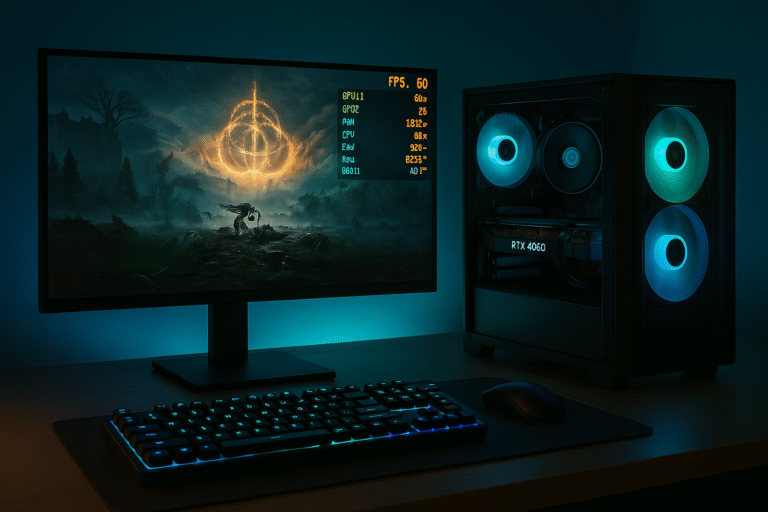
You may also like: Ultimate guide to build a gaming PC from budget to beast.
Step-by-Step Guide to Building Your Budget Gaming PC
1. Set Your Budget and Goals
I aimed for $1,000 because it’s enough to get solid 1080p performance with room for 1440p in less demanding games. Decide what games you’ll play—AAA titles need more GPU power, while esports games like Valorant are CPU-friendly.
2. Pick Your Parts
Here’s why I chose these components:
- GPU (RTX 4060): At $300, it’s a steal for 1080p and 1440p gaming, with DLSS 3 for boosted frame rates.
- CPU (Ryzen 5 8500G): A 6-core CPU with integrated graphics as a backup, perfect for budget builds.
- RAM (16GB DDR5): DDR5 is the standard in 2025, and 16GB is plenty for gaming.
- Storage (1TB SSD): NVMe SSDs are fast and affordable now—no more slow HDDs!
- Motherboard (B650M-A): Supports AM5 socket and DDR5, with room for upgrades.
- PSU (650W): Enough power for this build and future upgrades.
- Case (Deepcool CC560): Good airflow and a sleek look for the price.
3. Assemble Your PC
Building a PC is easier than it looks—I promise! Here’s how I did it:
- Prep Your Workspace: Grab a screwdriver and an anti-static wrist strap. I work on a wooden table to avoid static.
- Install the CPU: Pop the Ryzen 5 8500G into the AM5 socket on the motherboard—align the pins and lock it in.
- Add the Cooler: Use the stock cooler that comes with the CPU. Apply a pea-sized dot of thermal paste first.
- Insert RAM: Slot the 16GB DDR5 into the motherboard’s DIMM slots—check your manual for the right slots.
- Mount the Motherboard: Screw it into the Deepcool case.
- Install the GPU: Plug the RTX 4060 into the PCIe slot.
- Add Storage: Mount the 1TB SSD into the M.2 slot on the motherboard.
- Connect the PSU: Hook up the 650W PSU to the motherboard, GPU, and SSD.
- Add Fans: Install the extra case fans for airflow.
- Power On: Plug in and boot up—fingers crossed!
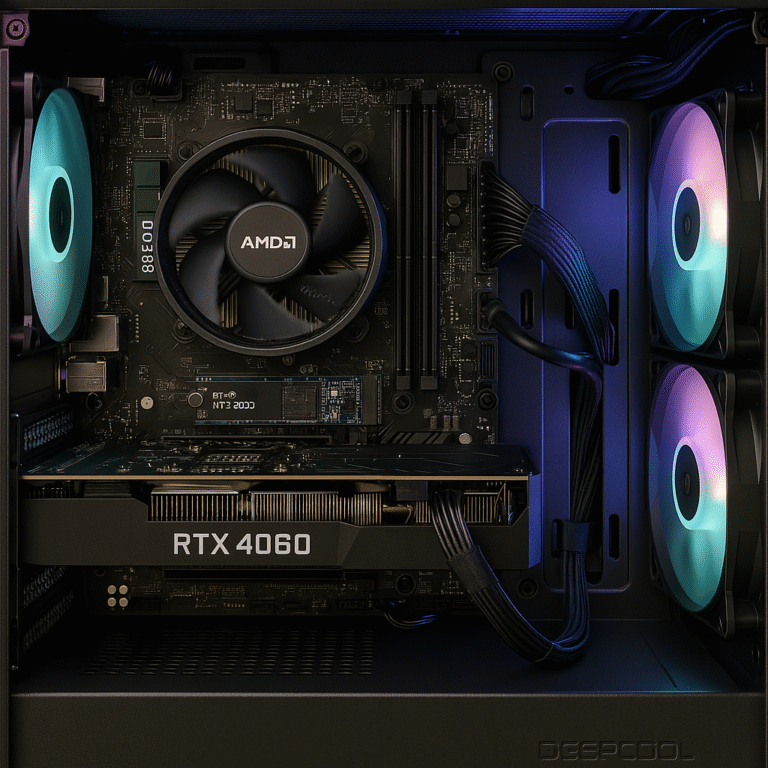
4. Install Your OS and Drivers
- Download Windows 11 or a Linux distro like Ubuntu (free). I used Windows 11 for gaming compatibility.
- Install NVIDIA drivers from NVIDIA’s site to get the most out of your RTX 4060.
5. Test Your Build
Fire up a game to test! I tried Apex Legends on high settings and hit 120 FPS at 1080p—smooth as butter. Use tools like MSI Afterburner to monitor temps and FPS.
You may also like: Build a PC for open-source AI tools.
Tips to Maximize Your Budget Gaming PC
- Overclock Smartly: The Ryzen 5 8500G can handle a light overclock for extra performance—just watch your temps.
- Enable DLSS: The RTX 4060’s DLSS 3 boosts FPS in supported games like Spider-Man: Miles Morales.
- Shop Used Parts: I’ve snagged GPUs on eBay for 20% less—just check the seller’s rating.
- Use Open-Source Tools: Apps like MSI Afterburner (free) help you tweak performance.
- Upgrade Later: This build is AM5-compatible, so you can swap in a better CPU or GPU down the road.
Why This Build Rocks for 2025 Gaming
This $950 rig is a beast for the price. The RTX 4060 handles ray tracing and 1440p gaming better than last-gen cards, and the Ryzen 5 8500G keeps up with modern titles without bottlenecking. I’ve played Elden Ring at 1440p with 60 FPS on high settings, and it’s been a dream. Plus, DDR5 and NVMe storage mean fast load times—no more staring at loading screens!
You may also like: Creative DIY PC upgrades with Open source tools.
Final Thoughts
Building a budget-friendly gaming PC in 2025 is totally doable, and this $950 setup proves it. From the RTX 4060’s smooth performance to the Ryzen 5 8500G’s reliability, you’re getting a rig that punches above its price. I had a blast putting this guide together, and I can’t wait for you to experience the thrill of gaming on a PC you built yourself. What games are you excited to play? Drop a comment—I’d love to hear about your build!
Frequently Asked Questions
What’s the best budget GPU for gaming in 2025?
The NVIDIA RTX 4060 is my top pick at $300. It delivers great 1080p and 1440p performance with DLSS 3, perfect for budget builds. AMD’s RX 7600 is a solid alternative if you’re on a tighter budget.
Can I build a gaming PC for under $800?
Yes, but you’ll need to make compromises. Swap the RTX 4060 for an RX 7600 ($250) and use a Ryzen 5 8400F ($120). You might need to stick to 1080p gaming, though.
Is 16GB RAM enough for gaming in 2025?
Absolutely! Most games in 2025, like Starfield, run fine with 16GB. I’ve had no issues, but if you multitask a lot (like streaming), consider 32GB later.
Should I use Windows or Linux for a budget gaming PC?
Windows 11 is better for gaming due to wider game compatibility and driver support. I tried Linux, but some games didn’t run as smoothly stick with Windows for now.
Where can I buy budget PC parts in 2025?
Check Amazon, Newegg, or Micro Center for deals. I scored my RTX 4060 on Newegg during a sale, keep an eye out for discounts!
Do I need a fancy cooler for a budget gaming PC?
Not really! The stock cooler with the Ryzen 5 8500G works fine for gaming. I added two cheap case fans to keep airflow solid, and my temps stay below 75°C.



Pingback: Build a Gaming PC in 2025: Ultimate Guide from Budget to Beast
Pingback: 5 Creative DIY PC Upgrades with Open-Source Tools in 2025