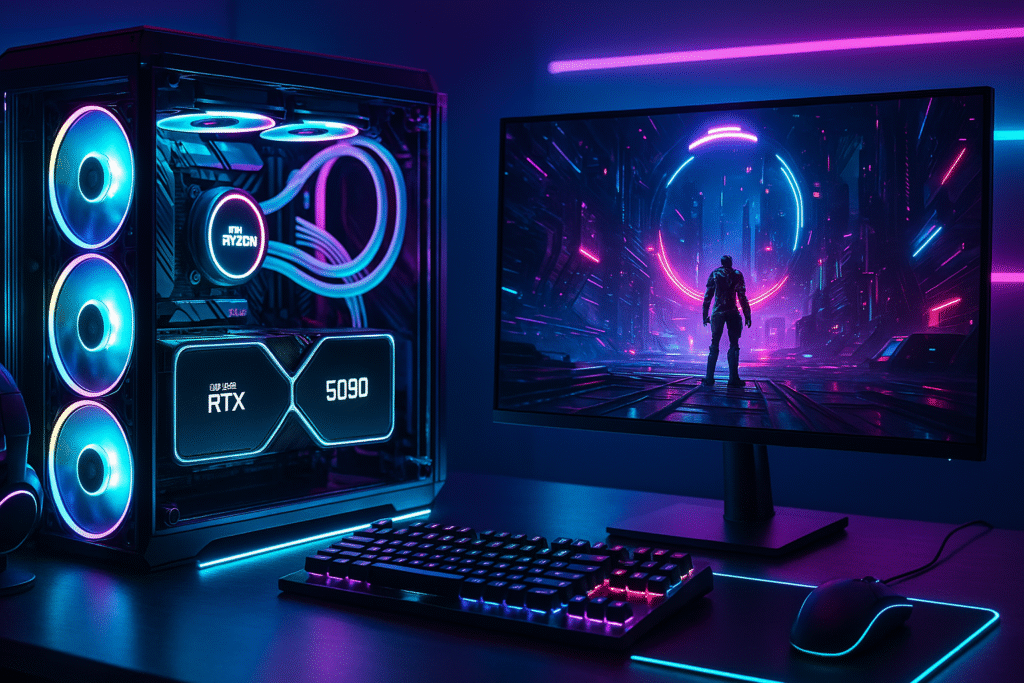
Building a gaming PC in 2025 is the ultimate thrill for gamers. Whether you’re a casual player chasing 1080p glory or a hardcore enthusiast craving 4K ray-traced immersion, crafting your own rig gives you total control over performance, aesthetics, and budget. With cutting-edge hardware like AMD’s Ryzen 9000 series, NVIDIA’s RTX 50-series GPUs, and blazing-fast PCIe 5.0 SSDs, this year’s components are pushing boundaries. But where do you start? How do you balance cost and power? And what pitfalls should you avoid?
This ultimate guide to building a gaming PC in 2025 walks you through every step, from picking parts to optimizing performance. We’ll cover budget builds (~$800), mid-range powerhouses (~$1,500), and high-end beasts (~$3,500+), with expert tips to future-proof your setup. Whether you’re a first-time builder or a seasoned DIYer, this has you covered. Let’s dive in!
Table of Contents
Why Build a Gaming PC in 2025?
Before we get to the nuts and bolts, let’s talk about why building your own PC is worth the effort. Pre-built systems are convenient, but they often come with bloated prices, generic components, and limited upgrade paths. Here’s why DIY is the way to go:
- Cost Efficiency: Save hundreds by avoiding labor costs and marked-up parts. For example, a $1,000 custom build can outperform a $1,400 pre-built rig.
- Customization: Tailor every component to your gaming style—whether it’s esports, AAA titles, or VR.
- Future-Proofing: Choose parts with upgrade potential, like PCIe 5.0 motherboards or DDR5 RAM.
- Satisfaction: There’s nothing like firing up a game on a machine you built from scratch. It’s like cooking a gourmet meal—you own the bragging rights.
In 2025, component prices have stabilized, and availability is better than ever, making it an ideal time to build. Plus, with new tech like NVIDIA’s RTX 5090 and AMD’s 3D V-Cache CPUs, you can create a rig that dominates for years.
Step 1: Define Your Gaming Goals and Budget
Building a gaming PC starts with clarity. Ask yourself:
- What games will you play? Competitive titles like Valorant or CS2 prioritize high frame rates (144Hz+ at 1080p). Cinematic games like Cyberpunk 2077 or Starfield demand powerful GPUs for 4K and ray tracing.
- What’s your resolution? 1080p is budget-friendly, 1440p is the sweet spot, and 4K is high-end.
- Do you stream or create content? Streaming or video editing requires extra CPU cores and RAM.
- What’s your budget? Budget builds ($600-$1,000), mid-range ($1,000-$2,000), or high-end ($2,000+) each have unique trade-offs.
Here’s a quick breakdown of builds by budget:
| Build Type | Price Range | Resolution | Performance Goals |
|---|---|---|---|
| Budget Beast | $600-$1,000 | 1080p, 1440p medium | 60-144 FPS in most games |
| Mid-Range Master | $1,000-$2,000 | 1440p, 4K medium | 100+ FPS, VR-ready |
| High-End Beast | $2,000-$4,000+ | 4K ultra, high refresh | 120+ FPS, ray tracing, future-proof |
Set your goals now to avoid overspending or underperforming. For example, a 1080p esports gamer doesn’t need an RTX 5090, but a 4K enthusiast might.
Step 2: Choosing the Right Components
A gaming PC is only as good as its parts. Here’s a detailed guide to selecting the core components, with 2025 recommendations for each budget tier.
1. CPU (The Brain)
The CPU handles game logic, AI, and multitasking. In 2025, AMD and Intel offer hybrid-core processors with AI optimizations and high core counts.
Budget ($600-$1,000):
- AMD Ryzen 5 7600X ($195-$207): 6 cores, 12 threads, excellent for 1080p gaming.
- Intel Core i5-14400F (~$200): 10 cores (6P+4E), great value for multitasking.
Mid-Range ($1,000-$2,000):
- AMD Ryzen 7 8700X (~$350): 8 cores, 16 threads, ideal for 1440p and streaming.
- Intel Core i7-14700K (~$400): 20 cores (8P+12E), perfect for content creation.
High-End ($2,000+):
- AMD Ryzen 7 9800X3D (~$480): 8 cores with 3D V-Cache, the fastest gaming CPU in 2025.
- Intel Core i9-14900K (~$550): 24 cores (8P+16E), unmatched for hybrid workloads.
Tip: Pair AMD CPUs with AM5 motherboards for DDR5 and PCIe 5.0. Intel’s 14th/15th Gen supports both DDR4 and DDR5, offering flexibility for budget builds.
FAQ: How many CPU cores do I need for gaming?
For gaming only, 6-8 cores are sufficient (e.g., Ryzen 5 7600X). For streaming or editing, aim for 8-12 cores (e.g., Ryzen 7 8700X). High-end users may want 16+ cores for future-proofing.
2. GPU (The Heart)
The GPU drives your visuals, handling resolution, frame rates, and effects like ray tracing. In 2025, NVIDIA’s RTX 50-series and AMD’s RX 8000-series lead the pack.
- AMD Radeon RX 7600 XT (~$300): 1080p champ, handles 1440p on medium settings.
- NVIDIA RTX 4060 (~$320): DLSS 3 and ray tracing for smooth 1080p.
Mid-Range:
- AMD RX 7800 XT (~$500): 1440p royalty, solid 4K performance.
- NVIDIA RTX 4070 Super (~$600): 1440p with ray tracing, VR-ready.
High-End:
- NVIDIA RTX 5090 (~$2,000): 4K ultra with ray tracing, but scalper prices are high.
- AMD RX 7900 XTX (~$1,000): 4K visuals at a better value.
Tip: Allocate the biggest chunk of your budget to the GPU—it’s the most critical component for gaming. Check power requirements, as high-end GPUs like the RTX 5090 need 450W+ PSUs.
FAQ: Should I wait for new GPU releases?
In 2025, the RTX 50-series and RX 8000-series are new, but mid-range options may launch later in the year. If you need a PC now, buy what fits your budget—older GPUs like the RTX 4070 Super are still excellent.
3. Motherboard (The Backbone)
The motherboard connects all components, so compatibility is key. Look for PCIe 5.0, DDR5 support, and WiFi 7 for future-proofing.
Budget:
- Gigabyte B650 Eagle AX (~$160): AM5 for AMD, PCIe 5.0, solid VRMs.
- ASUS Prime B760M-A (~$130): Intel budget option, DDR4/DDR5 compatible.
Mid-Range:
- MSI B650 Tomahawk WiFi (~$220): AM5, robust power delivery.
- ASUS Prime Z790-P WiFi (~$250): Intel, great connectivity.
High-End:
- ASUS ROG Crosshair X670E Extreme (~$600): AMD, overkill features for enthusiasts.
- MSI MEG Z790 Godlike (~$1,000): Intel, premium build for 4K beasts.
Tip: Match your motherboard to your CPU socket (AM5 for AMD, LGA1700 for Intel). Budget builders can save with B-series boards; high-end users should opt for X670E or Z790 for overclocking.
4. RAM (The Memory)
RAM affects game loading and multitasking. In 2025, DDR5 is standard for new builds, but DDR4 is viable for budget rigs.
Budget: 16GB DDR4-3200 (~$50) or 16GB DDR5-5600 (~$80).
Mid-Range: 32GB DDR5-6000 CL30 (~$150).
High-End: 64GB DDR5-6400 CL32 (~$300).
Tip: Use dual-channel RAM (2x8GB or 2x16GB) for better performance. For gaming, 32GB is the sweet spot; 64GB is overkill unless you’re streaming or editing.
FAQ: DDR4 vs. DDR5 for gaming?
DDR4 is cheaper and fine for 1080p budget builds. DDR5 offers faster speeds and future-proofing for 1440p/4K. If your motherboard supports both, DDR5 is worth the extra $30-$50 for longevity.
5. Storage (The Vault)
SSDs are non-negotiable for gaming in 2025—HDDs are too slow for modern titles.
Budget: 1TB NVMe SSD (PCIe 4.0, ~$60). E.g., Samsung 990 Pro.
Mid-Range: 1TB NVMe SSD + 2TB SATA SSD (~$150). E.g., WD Black SN850X.
High-End: 2TB PCIe 5.0 NVMe SSD (~$200). E.g., Crucial T705.
Tip: Install Windows and key games on your primary SSD. Add a secondary SSD or HDD for extra storage. Aim for 1TB+ to handle large AAA games (100GB+ each).
6. Power Supply (The Juice)
A reliable PSU ensures stability. Choose 80+ Gold or higher for efficiency.
Budget: 500-650W 80+ Bronze (~$60). E.g., Corsair RM650.
Mid-Range: 650-850W 80+ Gold (~$100). E.g., Seasonic Focus GX-750.
High-End: 850-1000W 80+ Gold (~$150). E.g., Corsair RMx 1000.
Tip: Check your GPU’s power requirements. High-end GPUs like the RTX 5090 need 850W+. Modular PSUs simplify cable management.
7. Cooling (The Chill)
Cooling prevents thermal throttling. Air cooling is affordable; AIO liquid cooling is premium.
Budget: Stock cooler or air cooler (~$30). E.g., be quiet! Pure Rock 2.
Mid-Range: Air cooler or 240mm AIO (~$80). E.g., Noctua NH-U12S.
High-End: 360mm AIO (~$150). E.g., Corsair H150i Elite.
Tip: High-end CPUs like the Ryzen 9 9950X or i9-14900K need robust cooling. Ensure your case has good airflow (mesh front panel).
8. Case (The Crib)
The case affects airflow, aesthetics, and build ease.
Budget: ~$50. E.g., Fractal Focus 2.
Mid-Range: ~$100. E.g., Corsair 4000D Airflow.
High-End: ~$150+. E.g., Lian Li O11 Dynamic.
Tip: Choose a mid-tower ATX case for most builds. Ensure it fits your motherboard (ATX, mATX) and has room for your GPU and cooler.
You may also like: Creative DIY PC upgrades with Open source tools.
Step 3: Sample Builds for 2025
Here are three optimized builds for different budgets, based on 2025 hardware trends. Prices are approximate and may vary by retailer.
Build 1: Budget Beast (~$800)
- Goal: 1080p high settings, 1440p medium, entry-level VR.
- CPU: AMD Ryzen 5 7600X ($200)
- GPU: AMD RX 7600 XT ($300)
- Motherboard: Gigabyte B650 Eagle AX ($160)
- RAM: 16GB DDR5-5600 ($80)
- Storage: 1TB NVMe SSD ($60)
- PSU: Corsair RM650 80+ Bronze ($60)
- Cooler: be quiet! Pure Rock 2 ($30)
- Case: Fractal Focus 2 ($50)
- Total: ~$800
Performance: 60-144 FPS in games like Fortnite, Apex Legends, or Elden Ring at 1080p. Upgrade to 32GB RAM or a better GPU for 1440p.

You may also like: Guide to build a budget-friendly gaming PC
Build 2: Mid-Range Master (~$1,500)
- Goal: 1440p high/ultra, smooth VR, 4K entry.
- CPU: AMD Ryzen 7 8700X ($350)
- GPU: NVIDIA RTX 4070 Super ($600)
- Motherboard: MSI B650 Tomahawk WiFi ($220)
- RAM: 32GB DDR5-6000 ($150)
- Storage: 1TB NVMe SSD + 2TB SATA SSD ($150)
- PSU: Seasonic Focus GX-750 80+ Gold ($100)
- Cooler: Noctua NH-U12S ($80)
- Case: Corsair 4000D Airflow ($100)
- Total: ~$1,500
Performance: 100+ FPS in Cyberpunk 2077 at 1440p with ray tracing. Handles VR and streaming with ease.
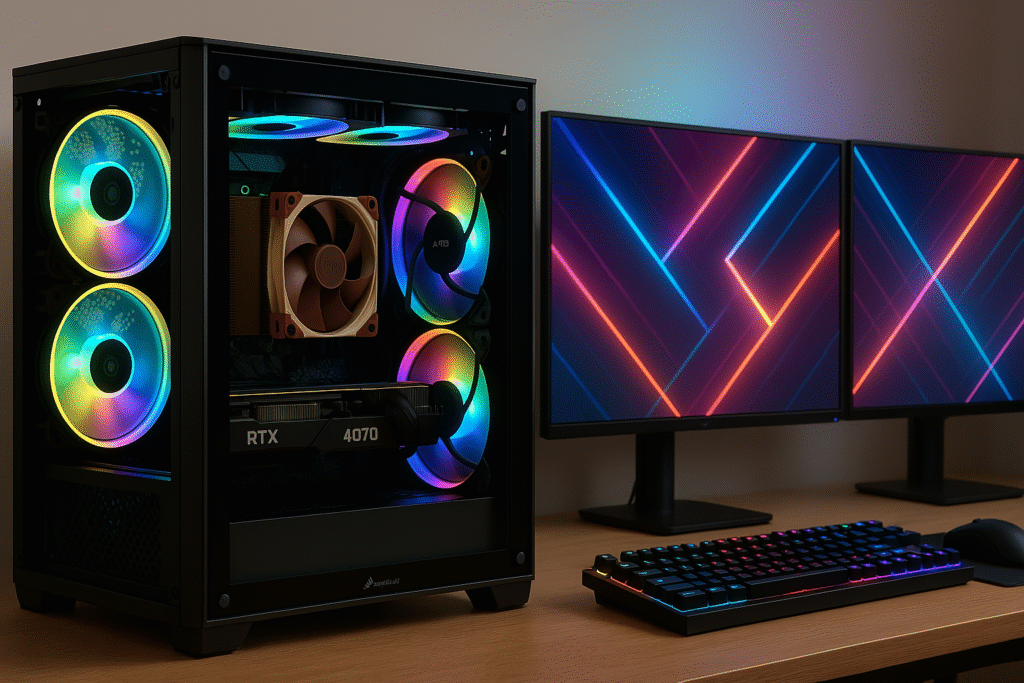
Build 3: High-End Beast (~$3,500)
- Goal: 4K ultra, 120+ FPS, future-proof.
- CPU: AMD Ryzen 7 9800X3D ($480)
- GPU: NVIDIA RTX 5090 ($2,000)
- Motherboard: ASUS ROG Crosshair X670E Extreme ($600)
- RAM: 64GB DDR5-6400 ($300)
- Storage: 2TB PCIe 5.0 NVMe SSD ($200)
- PSU: Corsair RMx 1000 80+ Gold ($150)
- Cooler: Corsair H150i Elite 360mm AIO ($150)
- Case: Lian Li O11 Dynamic ($150)
- Total: ~$3,500
Performance: 90+ FPS in Starfield at 4K ultra with ray tracing. Ideal for enthusiasts and content creators.
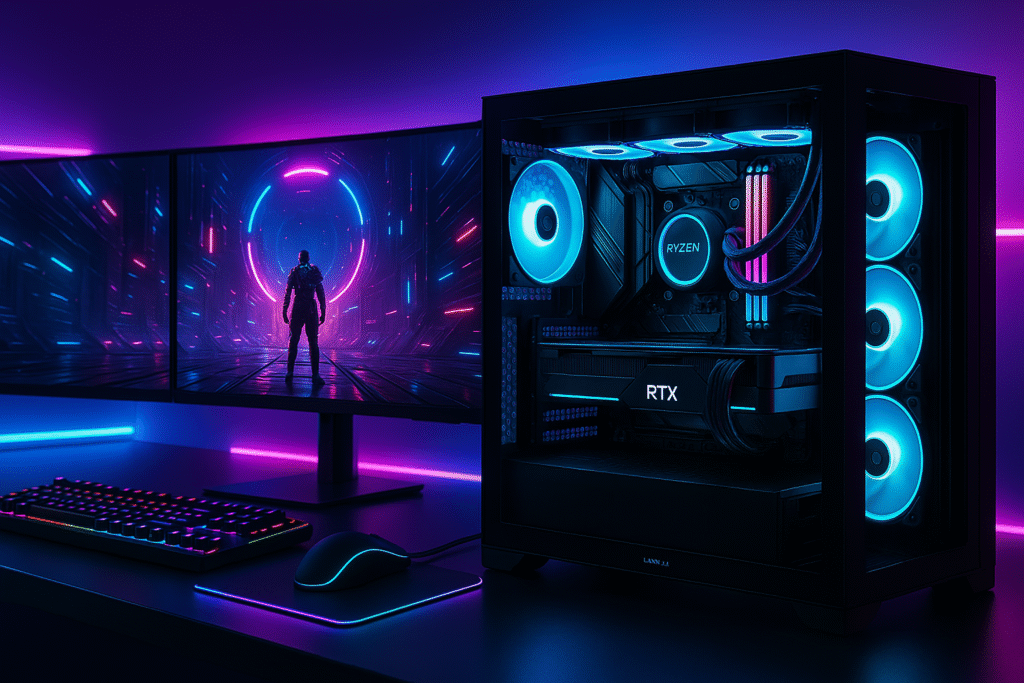
Step 4: Assembling Your Gaming PC
Now that you’ve got your parts, it’s time to build. Follow these steps for a smooth assembly. You’ll need a Phillips screwdriver, cable ties, and an anti-static wrist strap.
- Prepare Your Workspace: Work on a clean, non-static surface. Watch a build guide on YouTube (e.g., Linus Tech Tips) for visuals.
- Install the CPU: Open the motherboard socket, align the CPU (check for a triangle marker), and gently secure it.
- Mount the Cooler: Apply thermal paste (pea-sized) and attach the cooler (stock, air, or AIO). For AIOs, mount the radiator to the case roof or front.
- Install RAM: Insert modules into slots 2 and 4 for dual-channel mode. Press firmly until they click.
- Mount the Motherboard: Place it in the case and secure it with screws.
- Install the GPU: Slot it into the PCIe x16 slot and secure it to the case.
- Add Storage: Mount SSDs in M.2 slots or SATA bays.
- Connect the PSU: Wire the motherboard (24-pin), CPU (8-pin), GPU, and storage. Use modular cables for tidiness.
- Cable Management: Route cables behind the motherboard tray for airflow and aesthetics.
- Power On: Connect to a monitor, plug in, and boot to BIOS to confirm everything works.
Tip: Double-check connections before powering on. If it doesn’t boot, verify the CPU and RAM are seated properly.
FAQ: What if my PC doesn’t turn on?
Check PSU cables, ensure the power switch is connected, and reseat the CPU/RAM. If issues persist, test with one RAM stick or consult a forum like r/buildapc.
Step 5: Software Setup and Optimization
Your PC is built—now let’s make it game-ready.
- Install Windows 11: Use a USB drive to install Windows 11 (or Windows 12 if available). Activate Game Mode in Settings > Gaming for better performance.
- Update Drivers: Download GPU drivers (NVIDIA GeForce Experience, AMD Adrenalin) and chipset drivers from your motherboard’s website.
- Overclocking (Optional): Use MSI Afterburner for GPU overclocking or Ryzen Master/Intel XTU for CPUs. Keep temperatures below 85°C.
- Install Games: Use Steam, Epic Games, or GOG. Store games on your SSD for faster loading.
- Monitor Performance: Tools like HWMonitor or NZXT CAM track temperatures and usage.
Tip: Enable resizable BAR in BIOS for a 5-10% FPS boost with modern GPUs.
Step 6: Maintenance and Upgrades
A gaming PC is a long-term investment. Keep it running smoothly with these tips:
- Clean Regularly: Dust filters and fans every 3-6 months to prevent overheating.
- Update Drivers/BIOS: Check for updates monthly to maintain compatibility.
- Upgrade Wisely: GPUs and RAM are the easiest upgrades. Plan for a new GPU every 2-3 years for cutting-edge performance.
- Monitor Temps: Use HWMonitor to ensure CPU/GPU stays below 85°C under load.
FAQ: How long will my gaming PC last?
A well-built PC lasts 3-5 years for high settings. Budget builds may need GPU upgrades sooner, while high-end rigs are more future-proof.
You may also like: Build a PC for open-source AI tools.
Common Mistakes to Avoid
- Skimping on the PSU: A cheap PSU can cause crashes or damage components. Stick to 80+ Bronze or Gold.
- Ignoring Cooling: Inadequate cooling leads to thermal throttling. Invest in a good cooler and case fans.
- Mismatched Parts: Ensure CPU, motherboard, and RAM are compatible (e.g., AM5 needs DDR5).
- Overbuying: Don’t get an RTX 5090 for 1080p gaming—it’s overkill.
- Skipping Cable Management: Poor airflow from messy cables reduces performance.
Where to Buy Components in 2025
Shop smart to save money:
- Retailers: Newegg, Amazon, Micro Center (US), Scan, Currys (UK), LDLC (Europe).
- Sales Events: Black Friday, Boxing Day, and Prime Day offer steep discounts.
- Used Market: eBay or Facebook Marketplace for GPUs and CPUs, but verify condition.
- Bundles: CPU+motherboard combos save $20-$50.
Tip: Set price alerts on PCPartPicker or camelcamelcamel to snag deals.
Frequently Asked Questions(FAQs)
Is building a gaming PC in 2025 cheaper than buying pre-built?
Yes, you can save $100-$300 by building your own, especially for mid-range and high-end rigs. You also get better components and upgrade flexibility.
How much should I spend on a gaming PC in 2025?
$800-$1,000 for 1080p, $1,000-$2,000 for 1440p, and $2,000+ for 4K. Set a budget based on your resolution and game preferences.
Can I reuse old components?
Yes, but ensure compatibility. DDR4 RAM won’t work with AM5 motherboards, and old PSUs may lack wattage for modern GPUs.
Should I build or buy a pre-built PC?
Build if you want customization and savings. Buy pre-built for convenience or if you’re nervous about assembly.
Final Thoughts
Building a gaming PC in 2025 is an adventure that blends creativity, technical skill, and gaming passion. Whether you’re crafting a $800 Budget Beast or a $3,500 High-End Beast, the process is rewarding and empowering. With this guide, you have everything you need to choose components, assemble your rig, and optimize performance for years of epic gaming.



Pingback: The Ultimate Guide to Building a Budget-Friendly Gaming PC in 2025
Pingback: 5 Creative DIY PC Upgrades with Open-Source Tools in 2025